Introduction
Industrify is a Factory & Industrial ReactJs Template. It's built with React js latest version. It's fully responsive and looks great on almost every device. It is a modern design and high-speed performant template. This documentation will help you to know more about Industrify ReactJs template and how it is structured and how to customize easily as your need.
Main Feature
- Built with ReactJs 18.2.0
- No jQuery Dependency
- Integrated with Bootstrap 5
- Google font include
- Fully Responsive
- W3C Validated Code
- Clean Code
- Speed Optimized
- Cross Browser Support
- Well Documented
- No console error
Installation
There are system requirements in order to install and setup Industrify template and its components properly. Make sure that you have node.js and npm installed.
Node JS Install
Download latest version of node.js from nodejs.org. Install Node.js using downloaded file. The suggested version to install is LTS
NPM Install
You must have to npm install packages. You can run npm install from the root of your project to install all the necessary dependencies.
Development Server
Start for a develpment server, run npm run dev in the terminal from the root of your project to start a dev server.
Folder Structure
# Root Folder
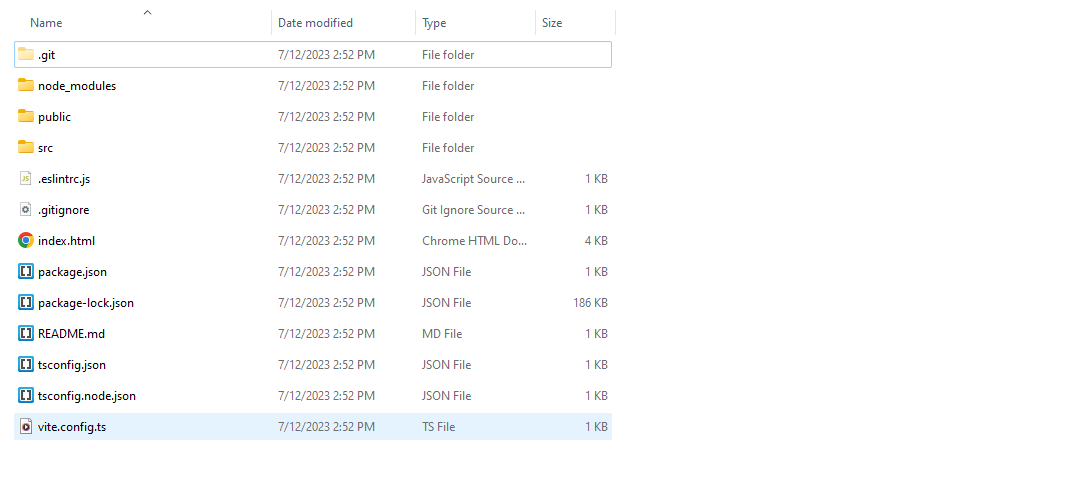
# Pages Folder
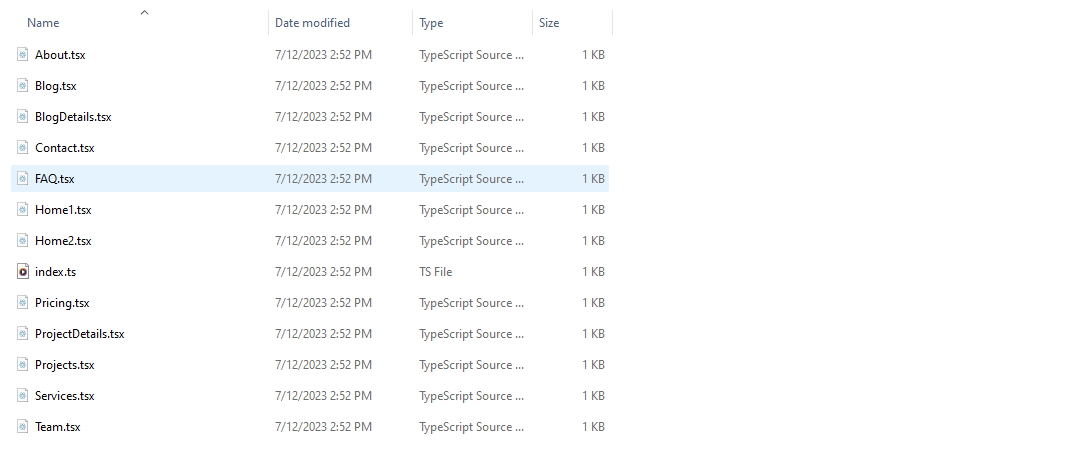
# Components Folder
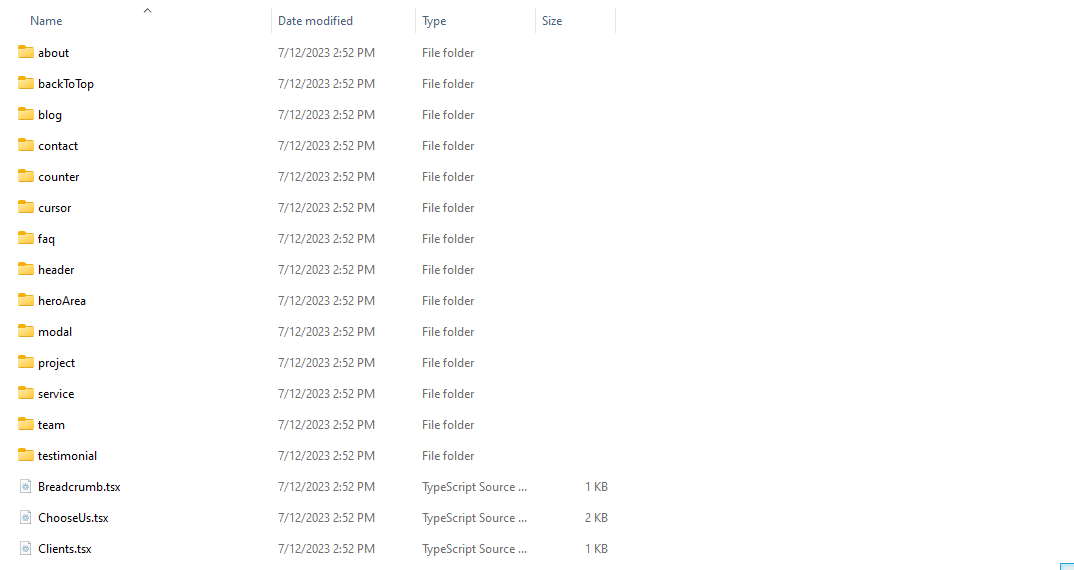
# Data Folder
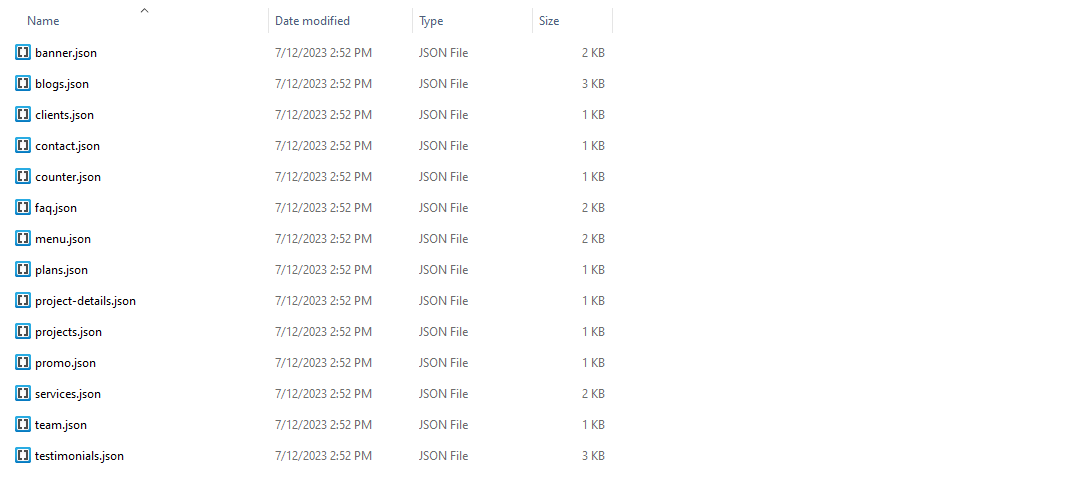
Code Structure
Main template components code structure
# Layout

# Pages
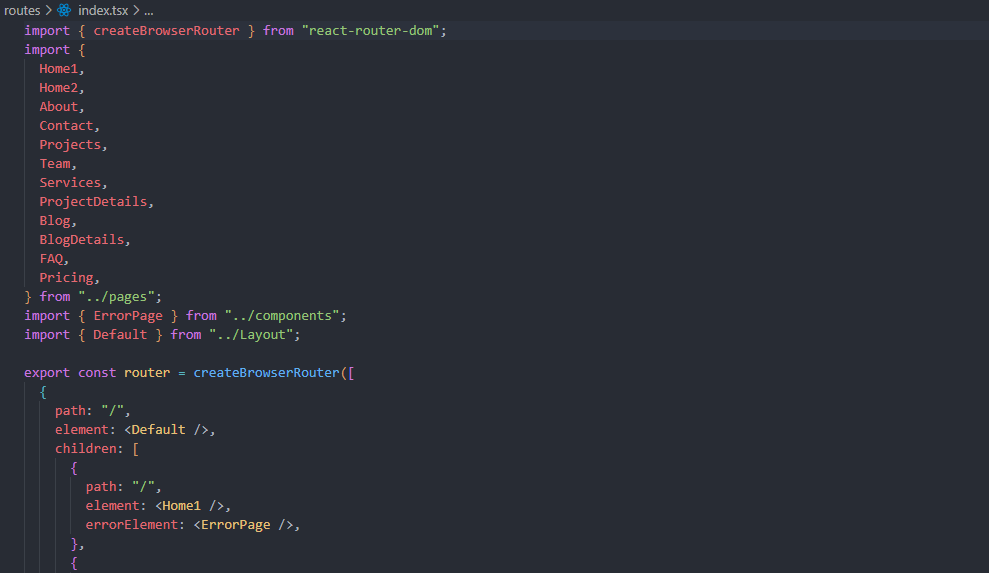
# Components
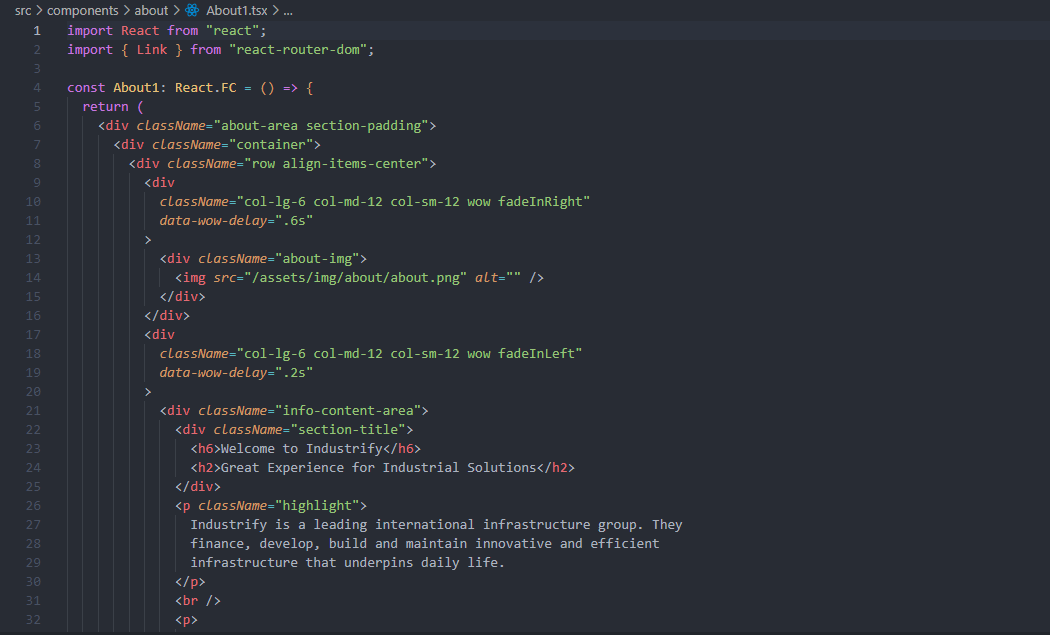
# Data
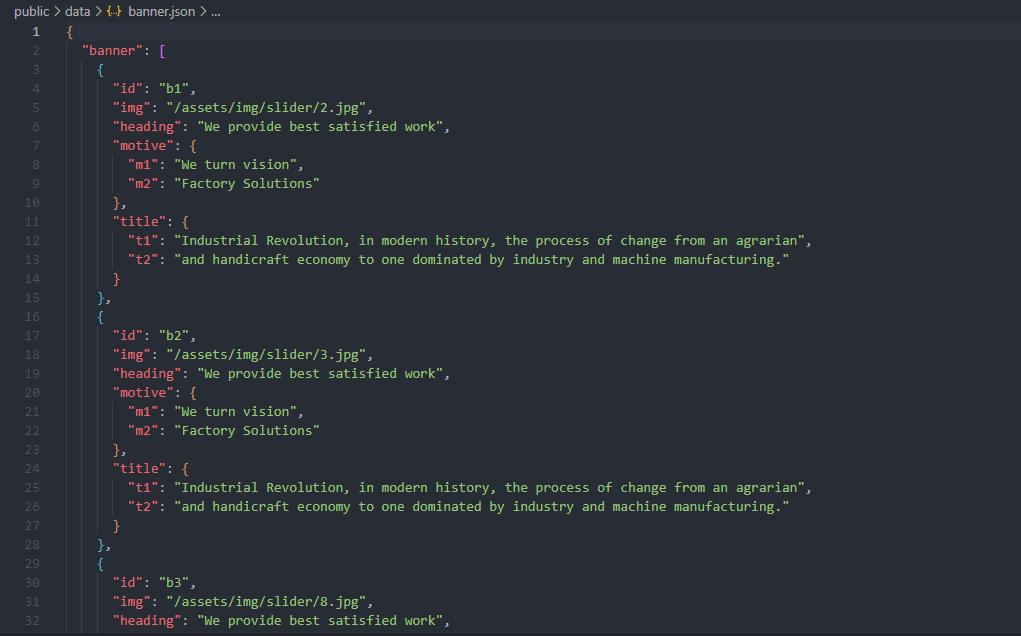
Change Site Title and Favicon
To change your Site title and Favicon open the Industrify in your editor and go to the location by following screenshot which are given bellow.
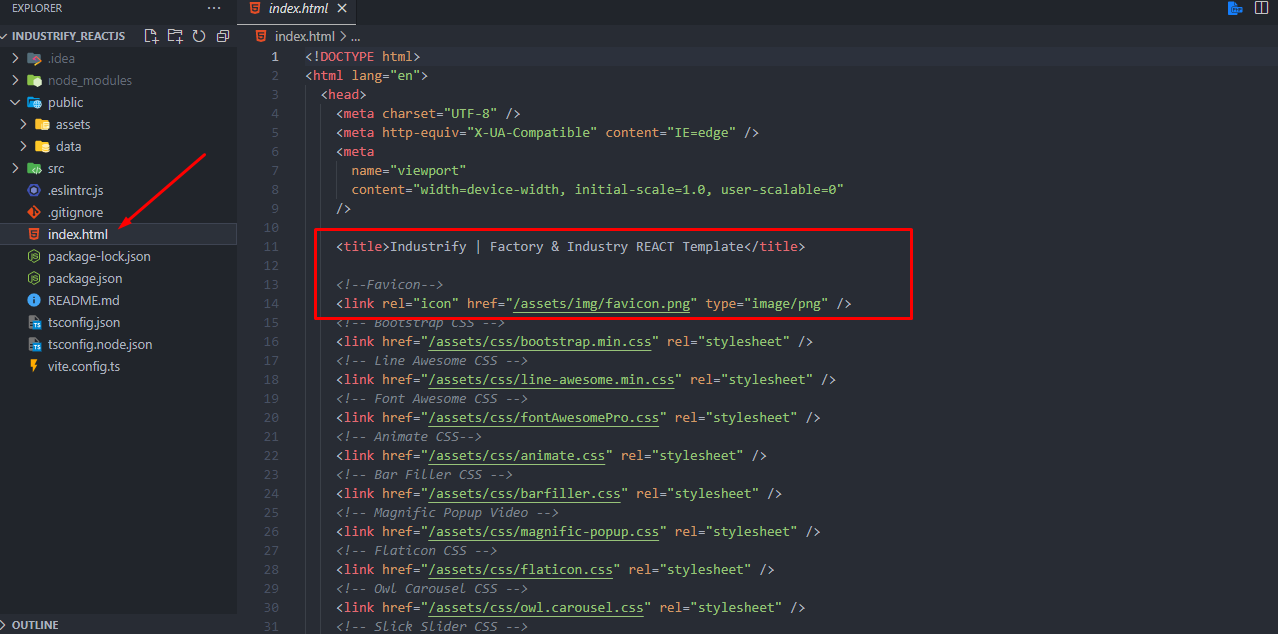
Change Logo
To change your Site logo by following screenshot
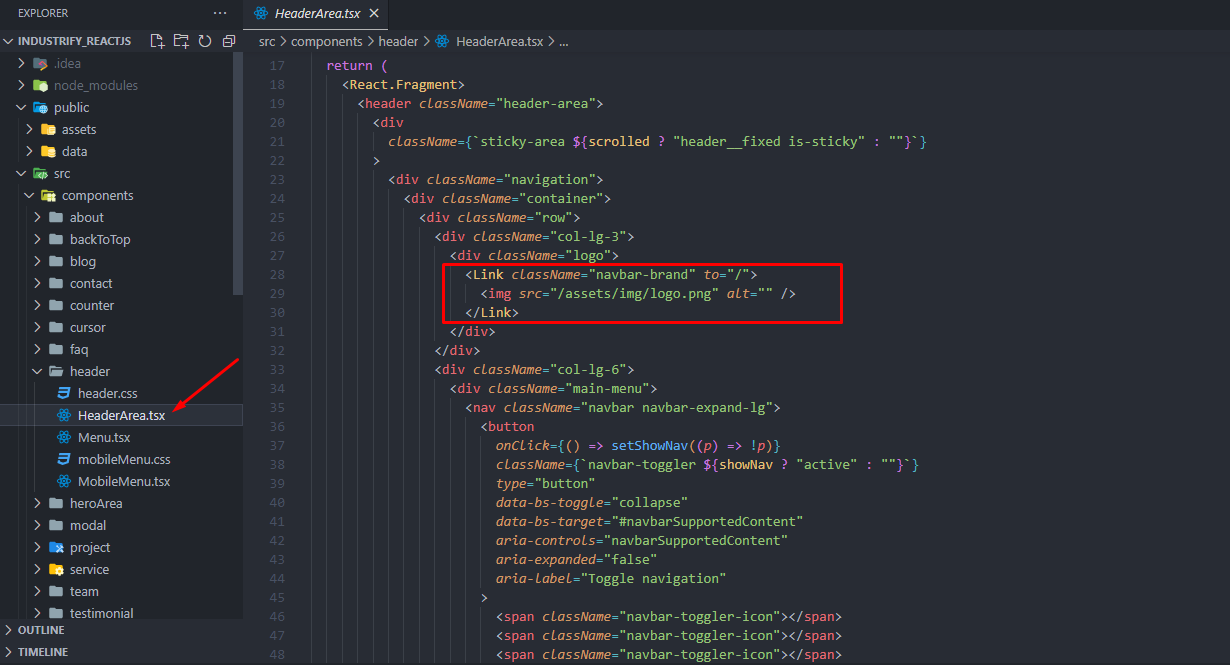
Customize Menu
By following the screenshot you can change the navigation menu
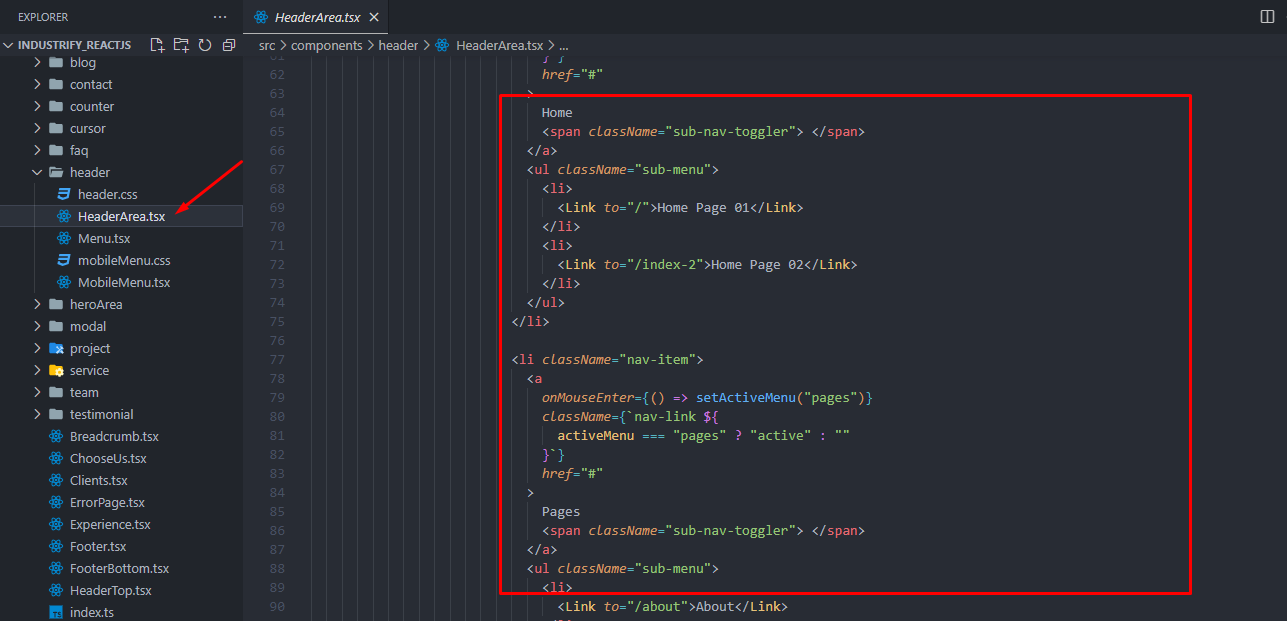
Credit Files
I've used the following fonts, icon & images files as listed.
Fonts & Icons
Images
Thank you for purchasing Industrify template
We truly appreciate and really hope that you'll enjoy our template!